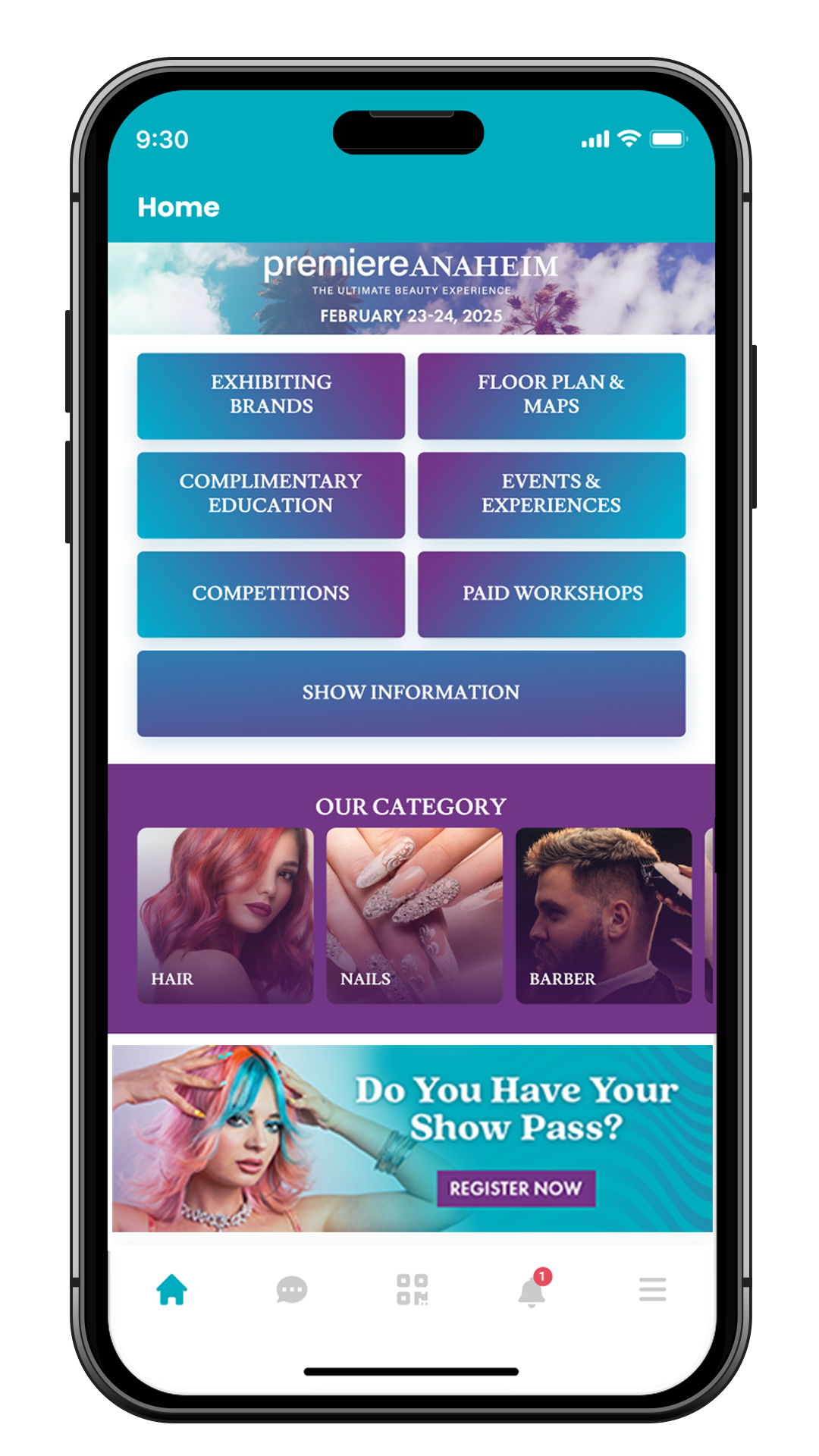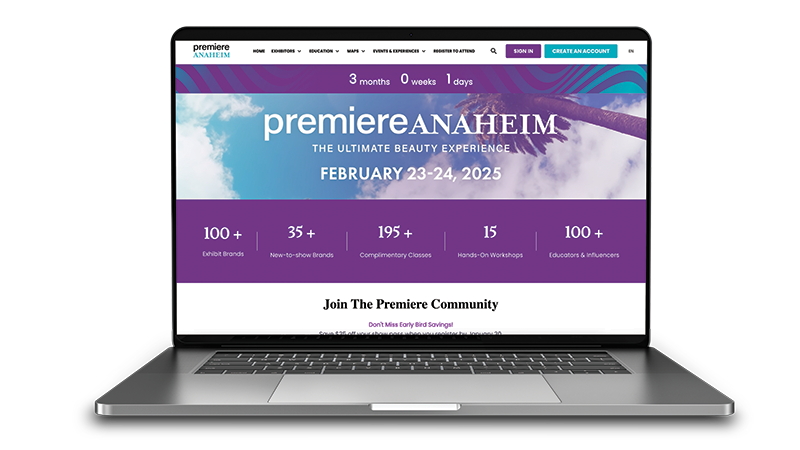Get Ready to Discover Our Mobile App and Desktop Planner!
NOW AVAILABLE!
The new 2025 mobile app and desktop planner are here! Start planning your experience today.
Used last year’s app? We’ve got a new one! Download the latest version by clicking the links below or searching 'Premiere Anaheim' in the App Store or Google Play.
Get it now on the App Store or Google Play and maximize your show experience!
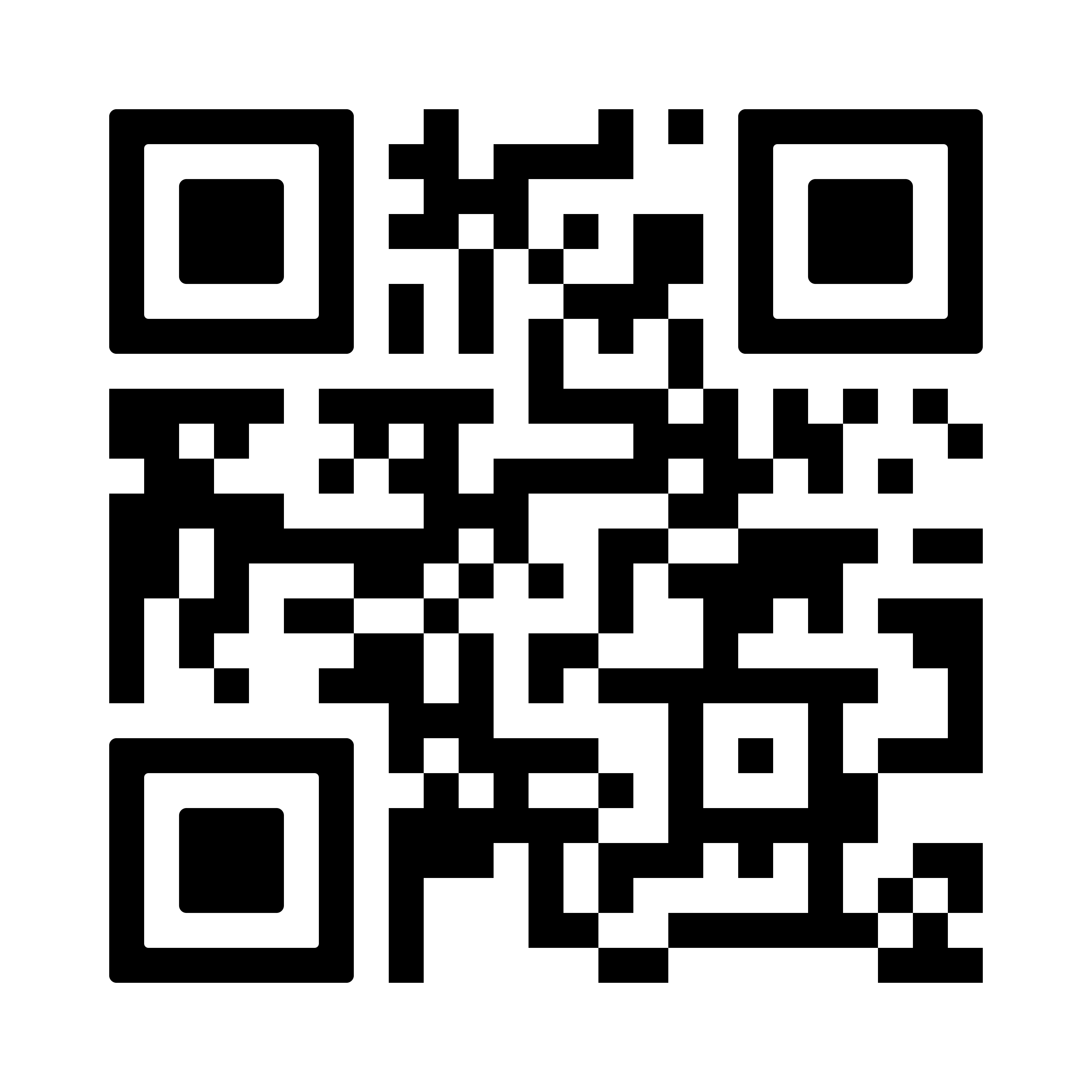
On Your Desktop & Want to Download or Open the App?
Follow the below steps to download the app directly to your mobile device!
1. Open the Camera app on your iPhone or Android.
2. Point your camera at the QR code.
3. Tap the pop-up banner (URL).
4. The Premiere mobile app will open in the app store or google play.
5. Download the app.
TIP: Be sure to have automatic updates enabled in the app settings to access the latest version of the app and event information.
Discover the ultimate tools designed to enhance your event experience with the user-friendly mobile app and digital planner!
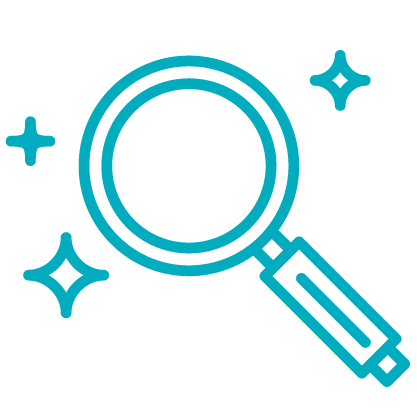
DISCOVER
EXHIBITING BRANDS
Explore all exhibiting brands and companies. Search by product categories, and locate booth numbers with ease.

VIEW THE FULL
CLASS SCHEDULE
View in-depth class descriptions, uncover key takeaways, view speaker bios and plan your class schedule ahead of time.
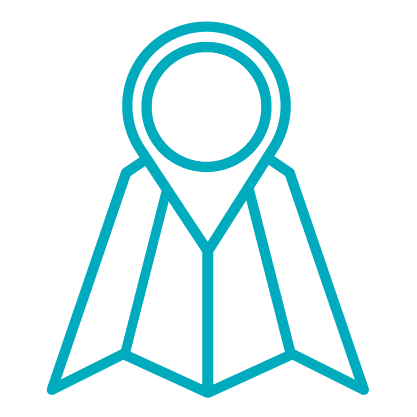
NAVIGATE THE
SHOW FLOOR
Seamlessly explore the show with an interactive floor plan. Find your way to brands, classrooms and stages with precision.
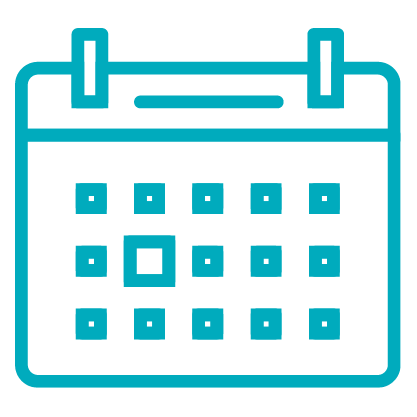
PERSONALIZE
YOUR PLANNING
Build a personalized plan by favoriting exhibitors and classes. Manage your time by exporting to your calendar.
PRO TIP: Effortlessly plan on your desktop with the digital planner, then seamlessly switch to our mobile app for instant access to all your saved event details. A quick log-in ensures a smooth experience between devices.